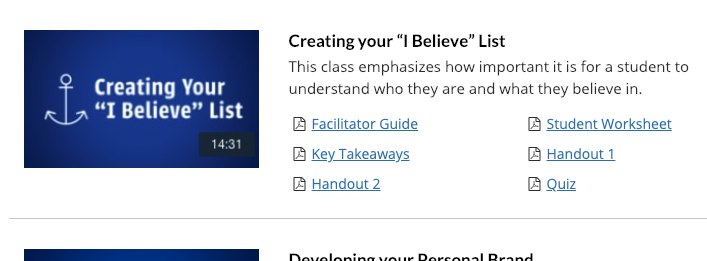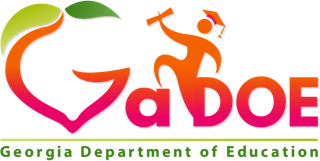After logging in to the Next Step Site, the My Classes Section will be available. In the My Classes you will find the following resources for each class in the Next Step Program:
- Video
- Facilitator Guide
- Student Worksheet
- Student Handouts (if any)
- Key Takeaways
- Teacher’s Guide
- PowerPoint
- Quiz
The Next Step Program is designed to show the videos and the Teacher facilitate the class using the Facilitator Guide. Each class with the exception of Sphere of Influence, has a Student Worksheet to be given to students to use for the in-class exercises. In the Sphere of Influence class, the Student Handouts serve as the Student Worksheets for that class. This model allows the Teacher to facilitate the class with minimum preparation.